Selenium
Install Python, Pip, and Selenium
First you will need to set up Selenium to run with Python.
- Install Python, either through their website or through the Microsoft Store.
- Make sure to install it for all users. It will install Python under C:\Python###
- Also check the option to install the environment variables for you automatically.
- Install
pip. - Then install
seleniumby runningpip install selenium. See also pypi.
Set Up in VS Code
With the dependencies installed, we’ll want to make sure we can run the scripts in VS Code. These articles are helpful.
- Install the VS Code Python extension.
- Create a virtual environment. This is best practice for Python developers.
- Open the Command Palette
Ctrl+Shift+P, start typing thePython: Create Environmentcommand to search, and then select the command. - Select
Venvas the environment.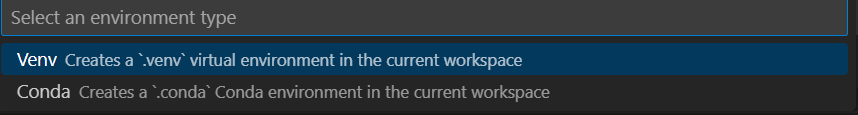
- Then select the interpreter to use. Make sure to use the correct version.

- Open the Command Palette
- Create a file, for example
hello-world.py. Include some code, such as:msg = "Roll a dice" print(msg) - Click run to make sure it runs.