CSS Cheat Sheet
A fork of rstacruz.
Basics
Selectors
.class {
font-weight: bold;
}
| Selector | Description |
|---|---|
div |
Element |
.class |
Class |
#id |
ID |
[disabled] |
Attribute |
[role="dialog"] |
Attribute |
Combinators
| Selector | Description |
|---|---|
.parent .child |
Descendant |
.parent > .child |
Direct descendant |
.child + .sibling |
Adjacent sibling |
.child ~ .sibling |
Far sibling |
Attribute selectors
| Selector | Description |
|---|---|
[role="dialog"] |
= Exact |
[class~="box"] |
~= Has word |
[class|="box"] |
|= Exact or prefix (eg, value-) |
[href$=".doc"] |
$= Ends in |
[class*="-is-"] |
*= Contains |
Pseudo-classes
| Selector | Description |
|---|---|
:target |
eg, h2#foo:target |
:disabled |
|
:focus |
|
:active |
|
:nth-child(3) |
3rd child |
:nth-child(3n+2) |
2nd child in groups of 3 |
:nth-child(-n+4) |
|
:nth-last-child(2) |
|
:nth-of-type(2) |
Pseudo-class variations
| Selector |
|---|
:first-of-type |
:last-of-type |
:nth-of-type(2) |
:only-of-type |
:first-child |
:last-child |
:nth-child(2) |
:only-child |
Fonts
Properties
| Property | Description |
|---|---|
font-family: |
<font>, <fontN> |
font-size: |
<size> |
letter-spacing: |
<size> |
line-height: |
<number> |
font-weight: |
bold normal |
font-style: |
italic normal |
text-decoration: |
underline none |
text-align: |
left right center justify |
text-transform: |
capitalize uppercase lowercase |
Shorthand
| style | weight | size (required) | line-height | family | ||
|---|---|---|---|---|---|---|
font: |
italic |
400 |
14px |
/ |
1.5 |
sans-serif |
| style | weight | size (required) | line-height | family (required) |
Example
font-family: Arial;
font-size: 12pt;
line-height: 1.5;
letter-spacing: 0.02em;
color: #aa3322;
Case
text-transform: capitalize; /* Hello */
text-transform: uppercase; /* HELLO */
text-transform: lowercase; /* hello */
Background
Properties
| Property | Description |
|---|---|
background: |
(Shorthand) |
background-color: |
<color> |
background-image: |
url(...) |
background-position: |
left/center/right top/center/bottom |
background-size: |
cover X Y |
background-clip: |
border-box padding-box content-box |
background-repeat: |
no-repeat repeat-x repeat-y |
background-attachment: |
scroll fixed local |
Shorthand
| color | image | positionX | positionY | size | repeat | attachment | ||
|---|---|---|---|---|---|---|---|---|
background: |
#ff0 |
url(bg.jpg) |
left |
top |
/ |
100px auto |
no-repeat |
fixed; |
background: |
#abc |
url(bg.png) |
center |
center |
/ |
cover |
repeat-x |
local; |
| color | image | positionX | positionY | size | repeat | attachment |
Multiple backgrounds
background: linear-gradient(to bottom, rgba(0, 0, 0, 0.5), rgba(0, 0, 0, 0.5)),
url('background.jpg') center center / cover, #333;
Animation
Properties
| Property | Value |
|---|---|
animation: |
(shorthand) |
animation-name: |
<name> |
animation-duration: |
<time>ms |
animation-timing-function: |
ease linear ease-in ease-out ease-in-out |
animation-delay: |
<time>ms |
animation-iteration-count: |
infinite <number> |
animation-direction: |
normal reverse alternate alternate-reverse |
animation-fill-mode: |
none forwards backwards both initial inherit |
animation-play-state: |
normal reverse alternate alternate-reverse |
Shorthand
| name | duration | timing-function | delay | count | direction | fill-mode | play-state | |
|---|---|---|---|---|---|---|---|---|
animation: |
bounce |
300ms |
linear |
100ms |
infinite |
alternate-reverse |
both |
reverse |
| name | duration | timing-function | delay | count | direction | fill-mode | play-state |
Example
animation: bounce 300ms linear 0s infinite normal;
animation: bounce 300ms linear infinite;
animation: bounce 300ms linear infinite alternate-reverse;
animation: bounce 300ms linear 2s infinite alternate-reverse forwards normal;
Event
.one('webkitAnimationEnd oanimationend msAnimationEnd animationend')
Clipping
clip-path: polygon(0 0, 100% 0, 100% 75%, 0 100%);
Cascading
CSS styles are applied based on three pillars.
Importance > Specificity > Source Order
Importance
- User
!importantdeclarations. - Author
!importantdeclarations. - Author declarations.
- User declarations.
- Default browser declarations.
Specificity
- Inline styles
- IDs
- Classes, pseudo-classes, attribute
- Elements, pseudo-elements
Source Order
The last declaration in the code will override all other declarations and will be applied.
As an example:
.button {
background-color: blue;
}
nav#nav div.pull-right .button {
background-color: green;
}
a {
background-color: purple;
}
#nav a.button:hover {
background-color: yellow;
}
| Selector | Inline | IDs | Classes | Elements | Total |
|---|---|---|---|---|---|
.button |
0 | 0 | 1 | 0 | (0, 0, 1, 0) |
nav#nav div.pull-right .button |
0 | 1 | 2 | 2 | (0, 1, 2, 2) |
a |
0 | 0 | 0 | 1 | (0, 0, 0, 1) |
#nav a.button:hover |
0 | 1 | 2 | 1 | (0, 1, 2, 1) |
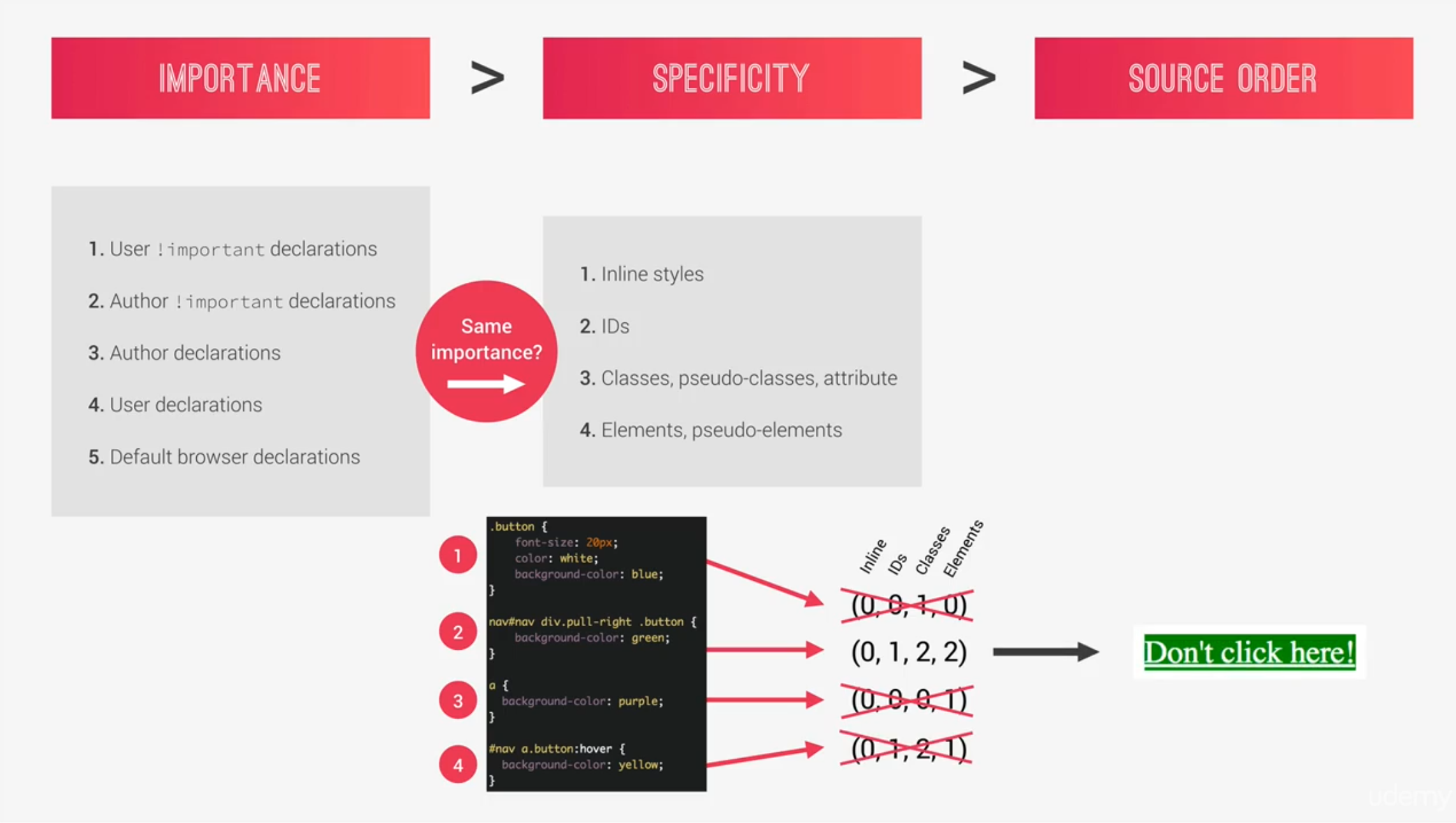
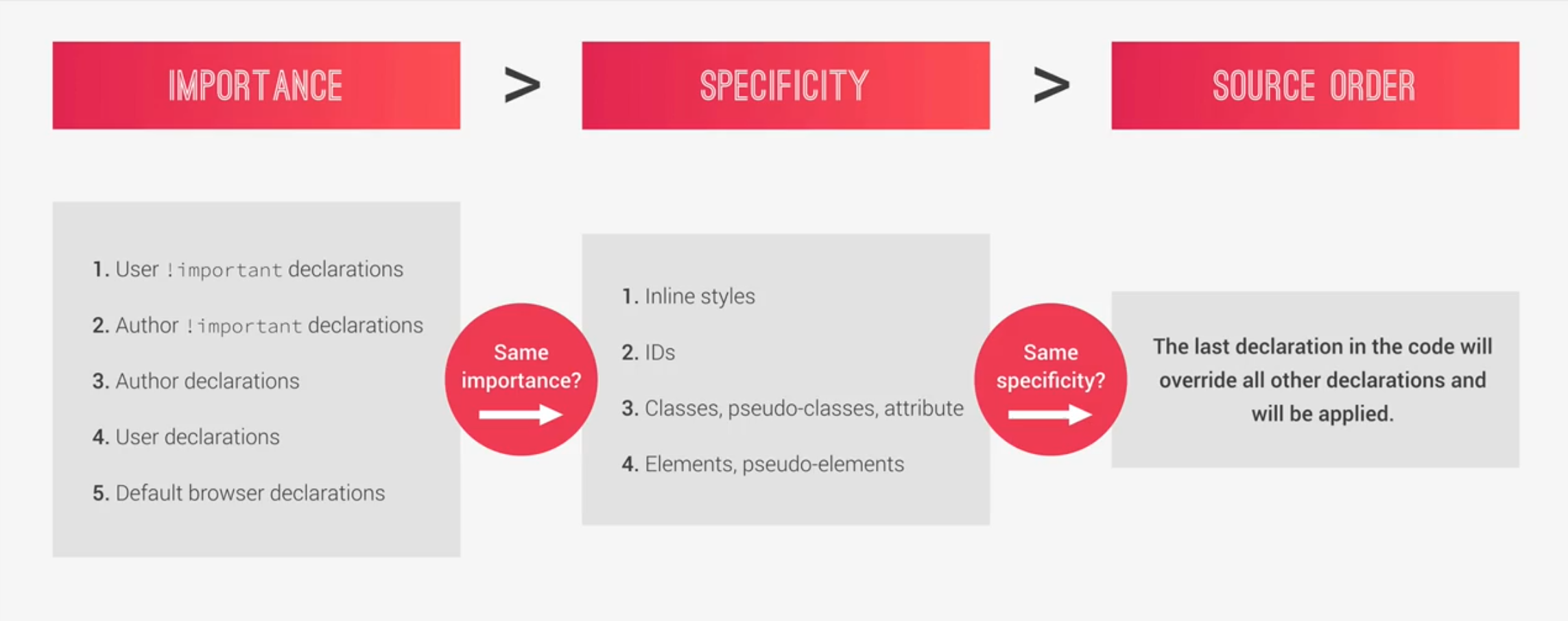
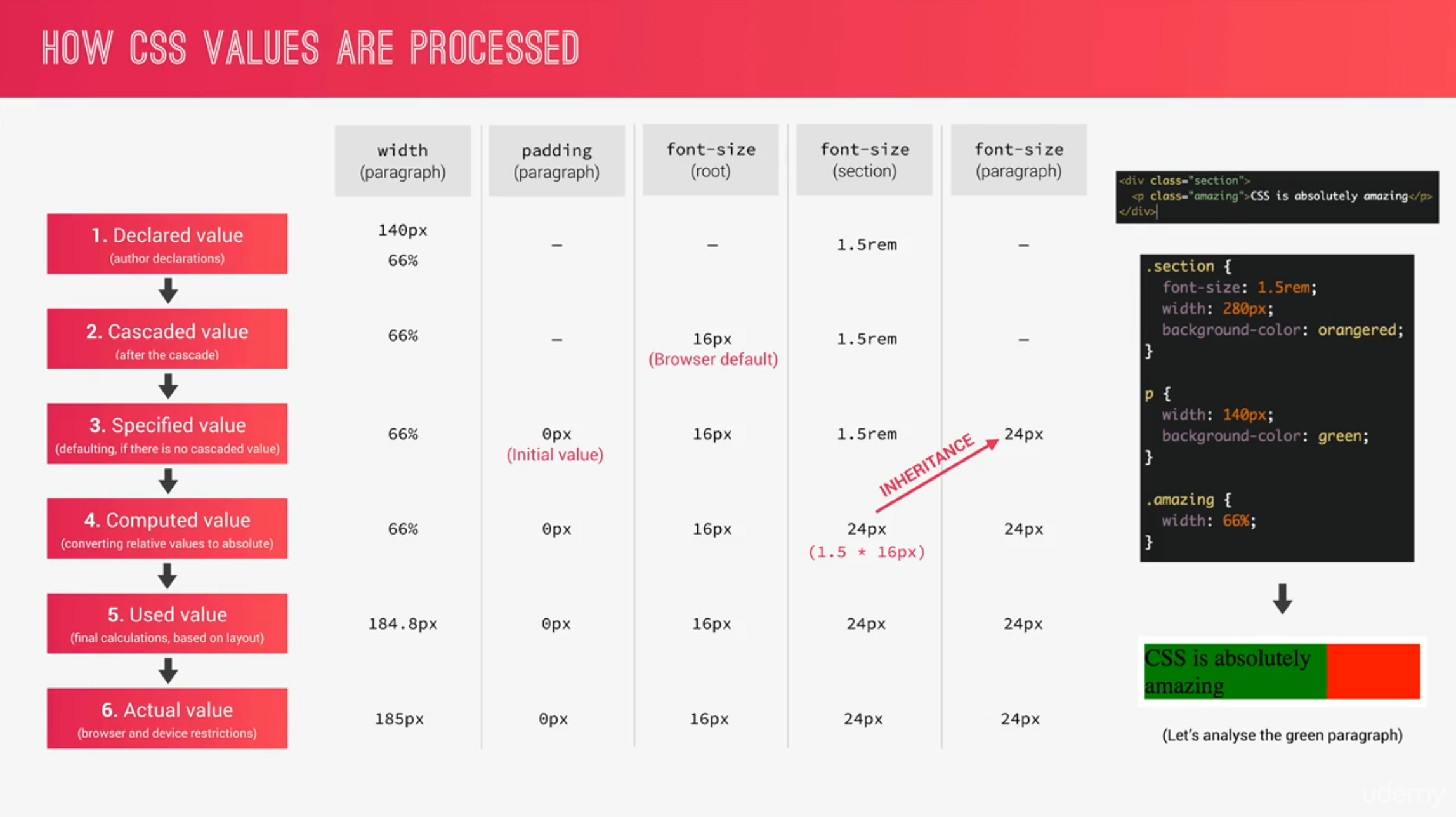
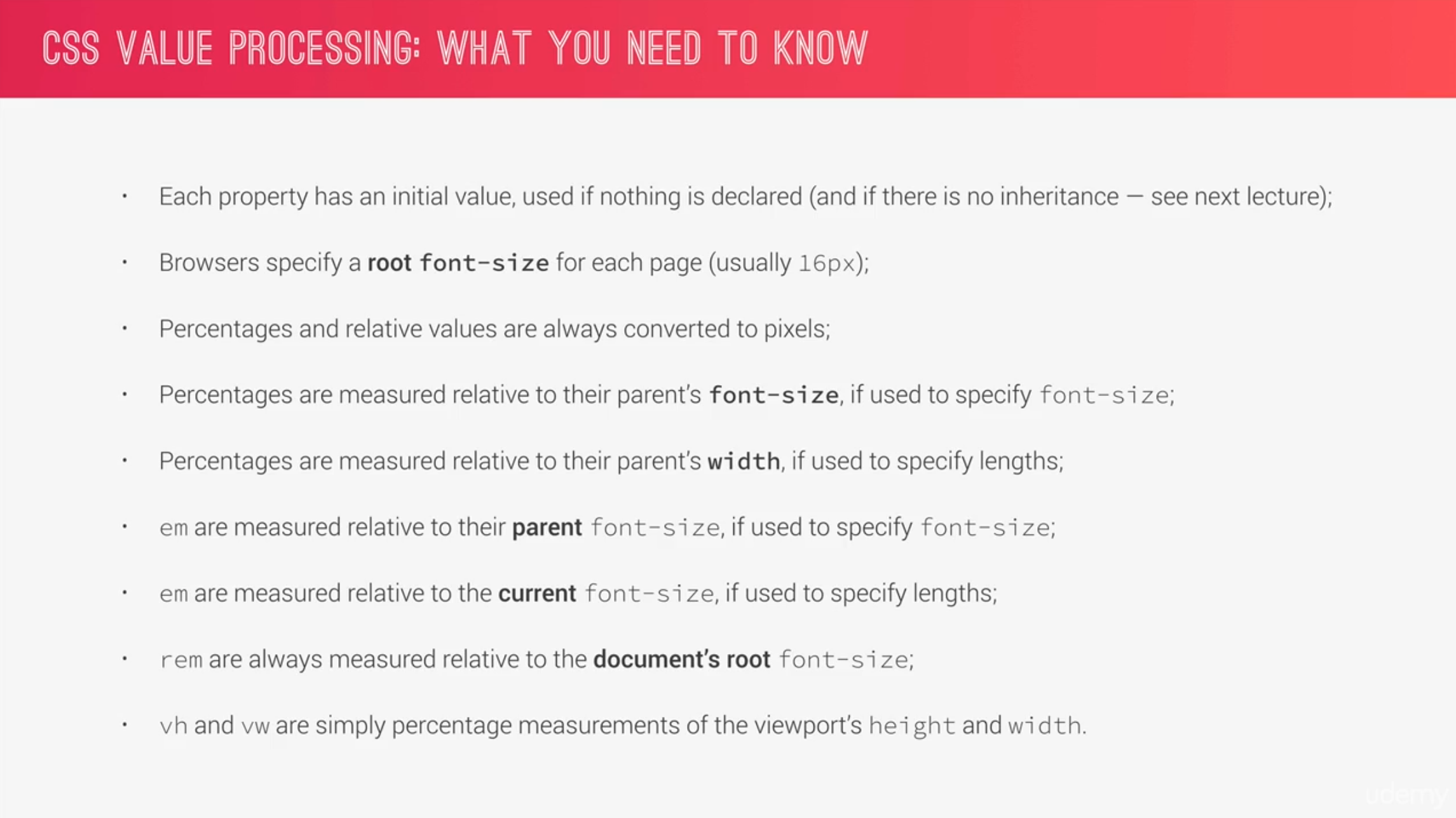
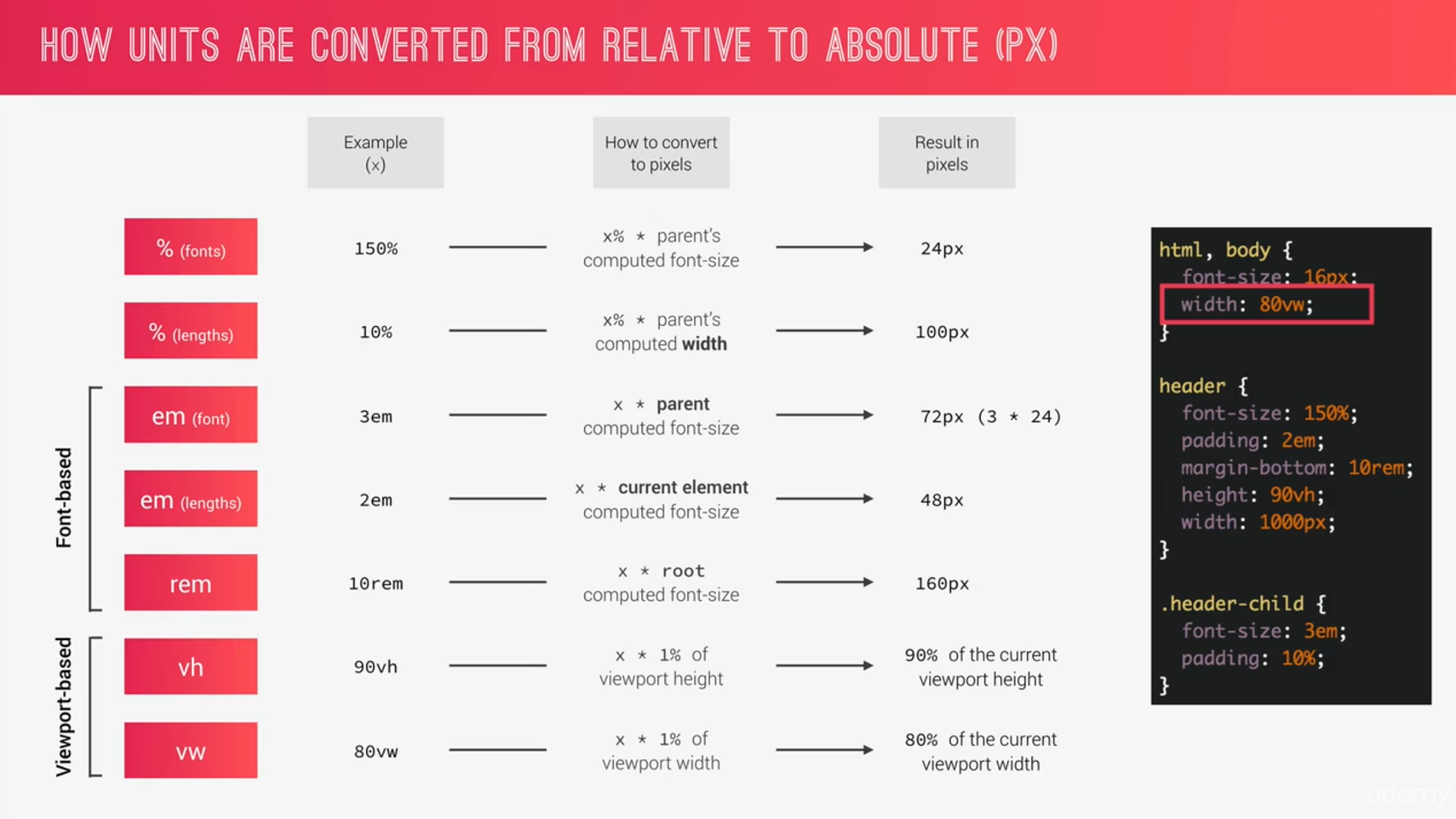
Inheritance
- Inheritance passes the value for some specific properties from parents to children – more maintainable code.
- Properties related to text are inherited:
font-family,font-size,color, etc. - The computed value of a property is what gets inherited, not the declared value.
- Inheritance of a property only works if no one declares a value for that property.
- The
inheritkeyword forces inheritance on a certain property. - The
initialkeyword resets a property to its initial value.
BEM
- Block Element Modifier
- Block: A standalone component that is meaningful on its own.
- Element: part of a block that as no standlone meaning.
.block {}
.block__element {}
.bleck__element-modifier {}
<figure class="recipe">
<div class="recipe__hero">
<img class="recipe__img" src="pizza.png" alt="Pizza">
</div>
<div class="recipe__info">
<div class="recipe__category">Veggie</div>
<figcaption class="recipe__details">
<h2 class="recipe__title">Pizza Vegetable</h2>
<p class="recipe__description">Yummy vegetable pizza with tasty olives.</p>
</figcaption>
</div>
<a class="recipe__btn btn btn--round" href="#">Try</a>
</figure>
Architecture
Create 7 different folders for partial Sass files, and 1 main Sass file to import all other files into a compiled CSS stylesheet.
base/: Put basic project definitions.components/: One file for each component.layout/: Overall layout of the project.pages/: Styles for specific pages of the project.themes/: If you want to implement different individual themes.abstracts/: Code that doesn’t output any CSS, such as variables or mixins.vendors/: All third party CSS.